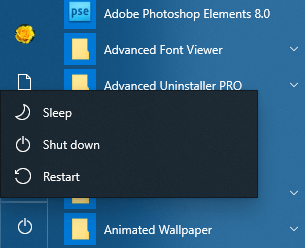WINDOWS menu demarrer
Par RP1059-GANDI le mercredi 15 avril 2020, 11:47 - Lien permanent
Quand le le menu demarrer a disparu sous windows 10 et que l'on vu redemarrer le PC pour le réparer !!
Ctrl + Maj + Ech : ouvrir gestionnaire des taches
Fichier> executer une nouvelle tache
DCOMCNFG créez cette tache avec des privilèges d’administrateur administrateur
ordinateurs>Poste de travail>configuration DCOM
Note On a 64-bit version of Windows operating system, there are two versions of the Regsv32.exe file:
- The 64-bit version is %systemroot%\System32 egsvr32.exe.
- The 32-bit version is %systemroot%\SysWoW64 egsvr32.exe.
Regsvr32 error messages
| The module ""%1"" was loaded but the entry-point %2 was not found. Make sure that ""%1"" is a valid DLL or OCX file and then try again | Regsvr32.exe was unable to find the required entry point in the module specified in the command line. This can occur if the entry points are not exported correctly from the module or if the module is not a .DLL or .OCX file. |
Enter Recover Mode With the Start Menu’s Restart Option
- The Start menu’s Restart option provides one of the most reliable methods for entering recovery mode. Click the Start button in Windows 10.
- Then click the Power button.
- Press and hold the Shift key.
- Then click Restart while holding the Shift key.
- After that, select Troubleshoot and Advanced options on the blue menu.