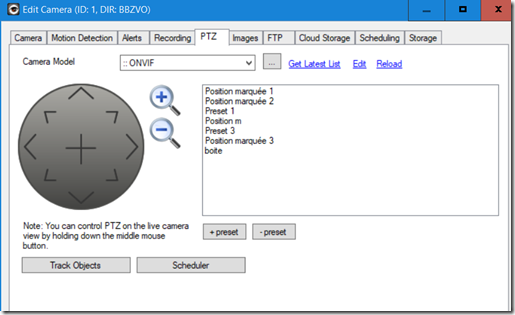TPLINK C200 CAMERA
Par REMI POUSSIN le lundi 11 octobre 2021, 14:03 - Lien permanent
La camera C200 est ONVIF compliant profile S
si on veut l’utiliser avec une application tiers depuis un PC
mettre à jour la version du firmware de la camera depuis l’application Android TAPO minimum version 1.1.7
https://www.tp-link.com/fr/support/faq/2621/
définir un identifiant et un mot de passe depuis l’application Android TAPO
https://www.tp-link.com/fr/support/faq/2680/
Créez un compte appareil photo dans l'application Tapo
utiliser l’identifiant et un mot de passe précédemment créé pour configurer la camera dans l’application tiers Ispy , Blueiris , onvif device manager
note : pour Ispy choisir pour PTZ la configuration standard :: ONVIF au lieu de Tplink
<Camera id="30">
<Makes>
<Make Name="TP-Link" Model="" />
</Makes>
<CommandURL>/cgi-bin/operator/</CommandURL>
<Commands>
<Center>param?action=list&group=PTZ.PresetPos</Center>
<Left>ptzset?move=left&move=repeat</Left>
<LeftUp>ptzset?move=upleft&move=repeat</LeftUp>
<Right>ptzset?move=right&move=repeat</Right>
<RightUp>ptzset?move=upright&move=repeat</RightUp>
<Up>ptzset?move=up&move=repeat</Up>
<Down>ptzset?move=down&move=repeat</Down>
<LeftDown>ptzset?move=downleft&move=repeat</LeftDown>
<RightDown>ptzset?move=downright&move=repeat</RightDown>
<Stop>ptzset?move=stop</Stop>
<ZoomIn>type=0&cmd=6</ZoomIn>
<ZoomOut>type=0&cmd=7</ZoomOut>
</Commands>
<ExtendedCommands>
<Command Name="Stop">ptzset?move=stop</Command>
<Command Name="Patrol">param?action=list&group=GuardTour</Command>
</ExtendedCommands>
</Camera>